又到了一年一度适配iOS新系统的时候了。这个时候适配好像有点晚,正式版都发布了,才来适配。。。beta发布的时候干嘛去了!!
+[_LSDefaults sharedInstance] 崩溃问题
问题详情
应用在iOS13中跑起来之后,大概过个10s-15s之后,就会崩溃,看显示的崩溃信息就是+[_LSDefaults sharedInstance]这个方法找不到。
看了一下好像是友盟的锅。。然后去友盟看了一下,好像7月4号就更新了一个版本-v6.0.5 应该是解决了这个问题。
- v6.0.5(更新日期:2019年7月4日)
- 修复非组件化版本升级导致小概率崩溃问题。
解决方案
实测升级一下sdk,这个问题就解决了。
私有KVC方法
问题详情
已知的问题是在UITextField和UISearchBar中使用私有的KVC方法时会发生问题。
当你使用UITextField,通过KVC私有方法来修改他的placeholder颜色时,下边代码会出现崩溃的问题:
|
|
会出现崩溃问题:
|
|
同样的,在修改UISearchBar的_searchField时也会有这种问题崩溃。
解决方案
这个问题一共有两种解决方案。
一个是简单粗暴,直接把下划线去掉。
|
|
还有一种是通过设置attributedPlaceholder来设置。
|
|
Status Bar 的样式更新
原来的StatusBar的样式一共有两种
|
|
其中
- UIStatusBarStyleDefault 黑色文字
- UIStatusBarStyleLightContent 白色文字
在iOS13中,StatusBar新增了一种样式
|
|
其中
- UIStatusBarStyleDefault 系统会自动选择黑色或者白色
- UIStatusBarStyleDarkContent 黑色文字
- UIStatusBarStyleLightContent 白色文字
Modal新样式
在iOS13中,所有的present效果都默认变成了小卡片的类型。苹果真是极大力的推广这个样式。
而且非常方便的一个地方是,可是直接下拉页面出发dismiss,对于用户体验提升非常大。
那看一下苹果为了这个新的Modal样式加了多少东西:
UIModalPresentationStyle
首先是对UIModalPresentationStyle新增了一个UIModalPresentationAutomatic属性。这个就是在iOS13情况下的默认属性。他会自动根据即将present的控制器来选择不同的style。比如我们自定义的控制器,那系统就会默认将他作为UIModalPresentationPageSheet来显示,而像系统的UIImagePickerController的话,就会使用UIModalPresentationFullScreen来显示。
|
|
|
|
那么这个新的属性会来带什么问题呢,最坑的就是对于控制器的生命周期来说有一个很大的影响。
先上两张图。
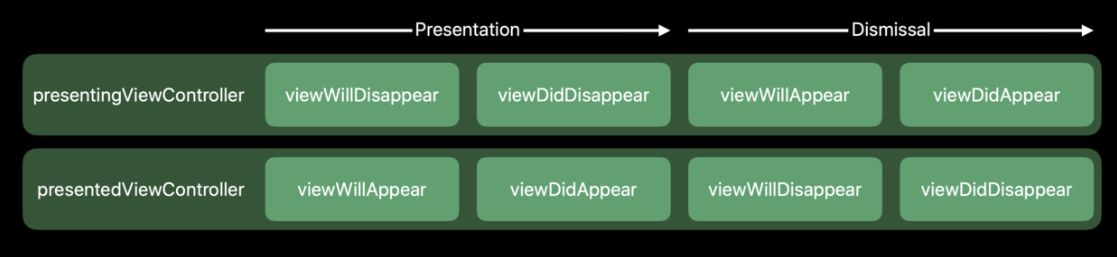
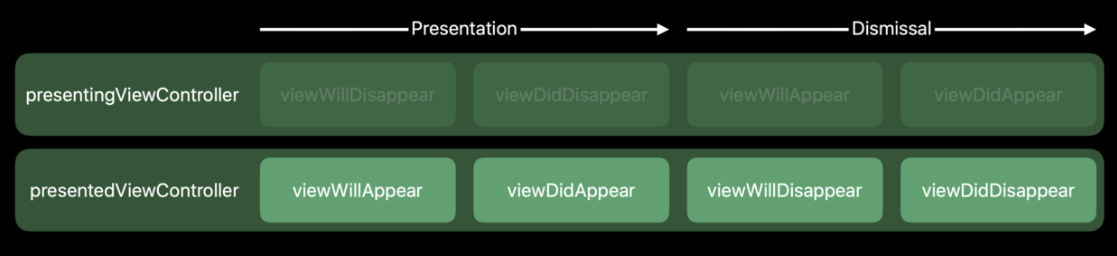
这两张图就可以很明显的看出两种style的区别。
举个🌰:
我在A控制器中present B控制器,这时候A的viewWillDisappear和viewDidDisappear都不会调用;
同样的,当B控制器dismiss的时候,A的viewWillAppear和viewDidAppear也都不会调用;
这个就真的很坑了 。
modalInPresentation
另外针对于present上来的控制器,可以通过手势下拉dismiss的功能。iOS13中提供了一个新的属性来控制。
|
|
这个属性默认的状态时false,这个情况下,用户是可以通过下拉手势dismiss控制器的,那当你想要阻止用户做这个操作的时候,比如当前页面中有输入的内容,你并不想让用户这么轻易的返回导致输入的内容丢失,就可以将这个属性设置为true。官方也出了一个Demo来展示如何使用这个。
通过Demo中的内容,我们可以看到UIAdaptivePresentationControllerDelegate代理中的presentationControllerDidAttemptToDismiss会在isModalInPresentation为true的情况下,并且用户准备下来返回时调用。
参考资料
https://juejin.im/post/5d00af64e51d455d88219ee2
https://github.com/ChenYilong/iOS13AdaptationTips/issues?q=is%3Aissue+is%3Aopen+label%3Anote